Wippien - Free p2p VPN software
In order to successfuly download and install Wippien, please follow these simple steps:
| 1. |
| Click on 'Download Now!' button to download Wippien installation. Both x86 and x64 versions are included in the installation. |
| 2. | Select 'Run' button to install the software directly from our website. You can also choose 'Save' if you prefer to download it locally and install later on. |  |
| 3. | 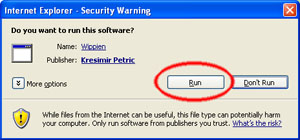 | Push 'Run' button to start the installation. During the installation... |
| 4. | Click on 'Continue Anyway' during installation, when prompted to install new network adapter. This is ok - it is used by Wippien to communicate with peers. | 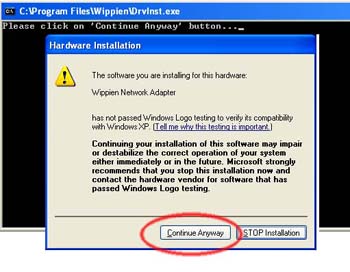 |



